BitMax API Documentation V2
This document contains new v2 APIs with improved features. At the moment, only limited functionality is supported. However, we plan
to increase coverage extensively.
Meanwhile, please refer to BitMax | API Document for a more complete set of APIs.
RESTful APIs - Public
Get Market Trades
Response example (symbol=BTC/USDT, n=2)
{
"m": "marketTrades",
"s": "BTC/USDT",
"trades": [
{
"bm": True,
"id": 72057594043333564,
"p": "11406.35",
"q": "0.0305710",
"t": 1565646523666
},
{
"bm": True,
"id": 72057594043333566,
"p": "11406.00",
"q": "1.4226290",
"t": 1565646523666
}
]
}
HTTP Request
GET api/v2/trades/symbol=<symbol>&n=<n>
Parameters
| Name | Data Type | Description |
|---|---|---|
| symbol | String | a valid smbol, e.g. symbol=ETH-BTC |
| n | Int | number of trades to be included in the response. n is currently limited to 100 or fewer. e.g. n=10 |
Each element in trades is an object containing recent trade data with the following fields:
| Field | Data Type | Description |
|---|---|---|
bm |
Boolean | if true, the buyer of the trade is the market maker |
id |
Long | Unique ID of the market trade |
p |
String | price |
q |
String | quantity |
t |
Long | timestamp |
Authentication
The authentication process for v2 APIs are a bit different from the old version:
- We now enforce strong timestamp check.
- The response of the API call is more informative in case of authentication failure.
Creating a Request
To access private data, you must include the following headers:
x-auth-key- required, the api key as a string.x-auth-timestamp- required, the UTC timestamp in milliseconds of your requestx-auth-signature- required, the request signature (see #signing-a-request)x-auth-coid- the request Id, only required certain APIs (such as placing/canceling orders)
Signing a Request
Signing a request
# bash
APIPATH=user/info
APIKEY=CEcrjGyipqt0OflgdQQSRGdrDXdDUY2x
SECRET=hV8FgjyJtpvVeAcMAgzgAFQCN36wmbWuN7o3WPcYcYhFd8qvE43gzFGVsFcCqMNk
TIMESTAMP=`date +%s%N | cut -c -13` # 1562952827927
MESSAGE=$TIMESTAMP+$APIPATH
SIGNATURE=`echo -n $MESSAGE | openssl dgst -sha256 -hmac $SECRET -binary | base64`
echo $SIGNATURE # vBZf8OQuiTJIVbNpNHGY3zcUsK5gJpwb5lgCgarpxYI=
curl -X GET -i \
-H "Accept: application/json" \
-H "Content-Type: application/json" \
-H "x-auth-key: $APIKEY" \
-H "x-auth-signature: $SIGNATURE" \
-H "x-auth-timestamp: $TIMESTAMP" \
https://bitmax.io/api/v1/user/info
# python 3.6+
import time, hmac, hashlib, base64
api_path = "user/info"
api_key = "CEcrjGyipqt0OflgdQQSRGdrDXdDUY2x"
sec_key = "hV8FgjyJtpvVeAcMAgzgAFQCN36wmbWuN7o3WPcYcYhFd8qvE43gzFGVsFcCqMNk"
timestamp = int(round(time.time() * 1e3)) # 1562952827927
message = bytes(f"{timestamp}+{api_path}", 'utf-8')
secret = bytes(sec_key, 'utf-8')
signature = base64.b64encode(hmac.new(secret, message, digestmod=hashlib.sha256).digest())
header = {
"x-auth-key": api_key,
"x-auth-signature": signature,
"x-auth-timestamp": timestamp,
}
print(signature) # b'vBZf8OQuiTJIVbNpNHGY3zcUsK5gJpwb5lgCgarpxYI='
import javax.crypto.Mac;
import javax.crypto.spec.SecretKeySpec;
import org.apache.commons.codec.binary.Base64;
public class SignatureExample {
public static void main(String[] args) {
try {
long timestamp = System.currentTimeMillis(); // 1562952827927
String api_path = "user/info";
String secret = "hV8FgjyJtpvVeAcMAgzgAFQCN36wmbWuN7o3WPcYcYhFd8qvE43gzFGVsFcCqMNk";
String message = timestamp + "+" + api_path;
Mac sha256_HMAC = Mac.getInstance("HmacSHA256");
SecretKeySpec secret_key = new SecretKeySpec(secret.getBytes(), "HmacSHA256");
sha256_HMAC.init(secret_key);
String hash = Base64.encodeBase64String(sha256_HMAC.doFinal(message.getBytes()));
System.out.println(hash); // vBZf8OQuiTJIVbNpNHGY3zcUsK5gJpwb5lgCgarpxYI=
}
catch (Exception e) {
System.out.println("Error");
}
}
}
To query APIs with private data, you must include a signature using base64 encoded HMAC sha256 algorithm.
Error Code
Example: HTTP response when authentication failed
// HTTP Response Status Code: 405 - Method Not Allowed
{
"code": 21001,
"msg": "xxx",
}
If authentication failed, the server will response with status code other than 200 OK. The respond body will contain more details including
the code field with value other than 0 and a message field with text explaining why the authentication failed.
The table below lists all possible server responses if the request is rejected due to authentication failure.
| HTTP Status Code | ErrorCode | Description |
|---|---|---|
| 405 Method Not Allowed | 21001 | API Access is currently disabled. |
| 400 Bad Request | 21002 | API header is missing. |
| 400 Bad Request | 21003 | Request ID Mismatch. |
| 400 Bad Request | 21004 | API request header error: invalid timestamp. This typically means the timestamp in request header differs from system time by more than 60 seconds. |
| 400 Bad Request | 21006 | Unable to find API key. |
| 410 Gone | 21005 | Unable to verify API signature: expired timestamp. |
| 403 Forbidden | 21007 | API key does not have view permission. |
| 403 Forbidden | 21010 | API key does not have withdraw permission. |
| 403 Forbidden | 21009 | API key does not have trade permission. |
| 403 Forbidden | 21008 | API key does not have transfer permission. |
| 401 Unauthorized | 2012 | Account group mismatch. |
| 401 Unauthorized | 21011 | Unable to verify API signature: signature mismatch. |
RESTful APIs - Wallet(Deposit and Withdraw)
Get Deposit address of one Asset
Response example (asset = USDT which has two blockchains)
{
"code": 0,
"data": [
{
"asset": "USDT",
"blockChain": "Omni",
"addressData": {"address": "17nbKg26jBStZHmdq9jLETHPh8EzjiaQ9J"}
},
{
"asset": "USDT",
"blockChain": "ERC20",
"addressData": {"address": "0x7dcf0192e4a78593fd360dbc2fa50855a3f4505a"}
}
],
"email": "xxx@xxx.com",
"status": "success" // the request has been submitted to the server
}
Response example (asset = XRP which requires both Tag and deposit address for deposit)
{
"code": 0,
"data": [
{
"asset": "XRP",
"blockChain": "Ripple",
"addressData":
{
"address": "rpinhtY4p35bPmVXPbfWRUtZ1w1K1gYShB",
"destTag": "54301"
}
}
],
"email": "xxx@xxx.com",
"status": "success" // the request has been submitted to the server
}
HTTP Request
GET <account-group>/api/v2/deposit?asset=<asset>
Authentication
You must have view permission enabled for the API key.
You must sign message <timestamp>+deposit and included the signature in the header.
Parameters
| Name | Data Type | Description |
|---|---|---|
| asset | String | Asset code, e.g. "BTC" |
RESTful APIs - Margin Trading
A margin account allows you to increase your purchasing power beyond the account total balance by borrowing assets. Compare to cash trading, margin trading has more complicated trading rules and may carry much greater risks. Please refer to BitMax.io Margin Trading Rules for more details.
Get Balance of one Asset of the Margin Account
Margin Balance - Single Balance V1
List all Balance of the Margin Account
Get Risk(Summary) of one Symbol of the Margin Account
Response
{
"code": 0,
"data": {
"totalBalanceInUSDT": "111300.232045955", //Total Asset (in USDT)
"netBalanceInUSDT": "106348.644635388", //Net Asset (in USDT)
"effectiveInitialMargin": "551.54026784", //Init. Margin Req.
"effectiveMaintenanceMargin": "261.184132719", //Min Margin Req.
"currentLeverage": "1.0466", //Current Leverage
"accountMaxLeverage": "10", //Maximum Leverage
"cushion": "100", //Cushion Rate
"pointsBalance": "1.466680936" //Available(Pts)
},
"email": "xxx@xxx.com",
"status": "success" // the request has been submitted to the server
}
HTTP Request
GET <account-group>/api/v2/margin/risk?symbol=<symbol>
Authentication
You must have view permission enabled for the API key.
You must sign message <timestamp>+margin/risk and included the signature in the header.
Parameters
| Name | Data Type | Description |
|---|---|---|
| symbol | String | symbol, e.g. "BTC/USDT" |
Transfer Asset from Cash Account to Margin Account
Request Body - Transfer Asset from Cash Account to Margin Account
{
"asset": "BTC",
"amount": "1.05"
}
Response
{
"code": 0,
"data": {
"requestId": "ftWU30JpY08Eu8MwmfYPzUX47QkUtsys"
},
"email": "xxx@xxx.com",
"status": "success" // the request has been submitted to the server
}
HTTP Request
POST <account-group>/api/v2/margin/transfer/deposit
Authentication
You must have transfer permission enabled for the API key.
You must sign message <timestamp>+margin/transfer/deposit and included the signature in the header.
Parameters
| Name | Data Type | Description |
|---|---|---|
| asset | String | Asset code, e.g. "BTC" |
| amount | String | The amount to transfer in string format |
Transfer Asset from Margin Account to Cash Account
Request Body - Transfer Asset from Margin Account to Cash Account
{
"asset": "BTC",
"amount": "1.05"
}
Response
{
"code": 0,
"data": {
"requestId": "L00HCI4uUQvFLFpguNC8B9zWANGZsJKV"
},
"email": "xxx@xxx.com",
"status": "success" // the request has been submitted to the server
}
HTTP Request
POST <account-group>/api/v2/margin/transfer/withdraw
Authentication
You must have transfer permission enabled for the API key.
You must sign message <timestamp>+margin/transfer/withdraw and included the signature in the header.
Parameters
| Name | Data Type | Description |
|---|---|---|
| asset | String | Asset code, e.g. "BTC" |
| amount | String | The amount to transfer in string format |
WebSocket API (Beta Version)
WebSocket Data Feed
websocket URL examples:
wss://bitmax.io/3/api/stream/cash-beta/ETH-BTC
wss://bitmax.io/3/api/stream/margin-beta/ETH-BTC
WebSocket URL
- cash trading:
wss://bitmax.io/<account-group>/api/stream/cash-beta/<symbol> - margin trading:
wss://bitmax.io/<account-group>/api/stream/margin-beta/<symbol>
Note: <symbol> in URLs above must be seperated by hyphen (-), e.g, ETH-BTC. Symbols separated by slash (/) are not allowed.
Authorization
You must have view permission enabled for your API key to open websocket connection. If you want to place orders, you will need trade permission enabled as well.
You must sign the following messages and included the signature in the header:
- cash trading:
<timestamp>+stream/cash-beta - margin trading:
<timestamp>+stream/margin-beta
WebSocket Authentication
Connecting to websocket API follows almost the same authentication process as authenticated RESTful APIs. You need to include the following fields in the request header:
x-auth-key- the API key with view permission. Trade permission is needed if you want to place orders.x-auth-signature- the request signature.x-auth-timestamp- the current UTC timestamp in milliseconds.
Subscribe to WebSocket Streams
After connecting to websocket, you need to send an subscribe message to start receiving data. (Note that unlike V1, you will not receive any data unless you sent the subscribe in V2) The subscribe message is a JSON object
in plain text format and contains the following fields:
Subscribe Message
{
"messageType": "subscribe",
"marketDepthLevel": 20,
"recentTradeMaxCount": 20,
"skipSummary": false,
"skipBars": false
}
| Field Name | Data Type | Description |
|---|---|---|
messageType |
String | set this field to subscribe in the subscribe message. |
marketDepthLevel |
Integer | optional, default value 20. This field specifies the max number of price levels on each side to be included in the first market depth message. |
recentTradeMaxCount |
Integer | optional, default value 20. This field specifies the max number of recent trades to be included in the first market trades message. |
skipSummary |
Boolean | optional, default value false. If false, client will receive market summary data with rolling 24 hour O/H/L/C price data for all symbols every 30 seconds. |
skipBars |
Boolean | optional, default value false. If false, client will receive bar data of all frequencies (1 minute, 5 minutes, etc.) for the current symbol every 30 seconds. |
After sending subscribe message, you will receive a message indicating the subscription is successful or not.
Success Subscribe Message (Success Response)
{
"m": "subscribe",
"msg": "success"
}
| Field Name | Data Type | Description |
|---|---|---|
m |
String | subscribe if the subscription succeeds, error if it fails |
msg |
String | success if the subscrioption succeeds, or it will print out the error message |
Ping/Pong
After connected to websocket, you can send a ping message to the server. After receiving the ping message, the server will response with a pong message. The pong message has a ts field indicating the server time .
Ping Message
{
"messageType": "ping"
}
Pong Message
{
"m": "pong",
"ts": 1569016717541
}
| Field Name | Data Type | Description |
|---|---|---|
m |
String | pong |
ts |
Long | timestamp of the server time in milliseconds |
WebSocket for Cash Trading
WebSocket URL
wss://bitmax.io/<account-group>/api/stream/cash-beta/<symbol>
Data Channel - Market Depth
Market Depth Data
{
"m": "depth",
"s": "ETH/BTC",
"ts": 1557422548511,
"seqnum": 604599926,
"asks": [
["13.45", "59.16"],
["13.37", "95.04"],
// ...
],
"bids": [
["13.21", "60.17"],
["13.10", "13.39"],
// ...
]
}
Each market depth message is a JSON object containing the current quantity at specific prices levels. There is no direct way of getting the top-of-the-book data through websocket. You need to maintain the current depth book and derive the best bid/ask. This can be done by two steps:
- Use the first depth message to build the initial depth book.
- Use later messages to update the depth book. Messages contain the new total size at the indicated price level. You should replace the old quantity using message received. When the replacement quantity is zero, it means there is no order sitting on the corresponding price level.
Each market depth message contains the following field:
| Field | Data Type | Description |
|---|---|---|
m |
String | message type, "depth" |
s |
String | symbol |
ts |
Long | timestamp when the message is generated |
seqnum |
Long | sequence number |
asks |
Sequence | ask levels, each element in the sequence contains [price, quantity]. price and quantity are of String type. |
bids |
Sequence | bid levels |
Data Channel - Market Trades
Market Trades Data
{
"m": "marketTrades",
"s": "ETH/BTC",
"trades": [
{
"p": "13.75",
"q": "6.68",
"t": 1528988084944,
"bm": false
},
{
"p": "13.75",
"q": "6.68",
"t": 1528988084944,
"bm": false
},
// ...
]
}
Each start receiving continuous market trade stream. All market trades messages follow the same structure, which contains one or more trades.
Each market depth message contains the following field:
| Field | Data Type | Description |
|---|---|---|
m |
String | message type, "marketTrades" |
s |
String | symbol |
trades |
Sequence | List of objects containing recent trade data (see below) |
Each element in trades is an object containing recent trade data with the following fields:
| Field | Data Type | Description |
|---|---|---|
p |
String | price |
q |
String | quantity |
t |
Long | timestamp |
bm |
Boolean | if true, the buyer of the trade is the market maker |
Data Channel - Market Summary
Market Summary Data
{
"m": "summary",
"s": "ETH/BTC",
"ba": "ETH",
"qa": "BTC",
"i": "1d",
"t": 1528988000000,
"o": "3.24",
"c": "3.56",
"h": "3.77",
"l": "3.21",
"v": "10.234"
}
Each market summary data record contains current information about a single product. The data is streamed in batches - we stream out market data of all products every 30 seconds. Set skipSummary = true
in the subscribe message to turn it on.
| Field | Data Type | Description |
|---|---|---|
m |
String | "summary" |
s |
String | product symbol |
ba |
String | base asset |
qa |
String | quote asset |
i |
String | bar interval, for market summary data, the interval is always 1d |
t |
Long | UTC timestamp in milliseconds |
o |
String | open |
c |
String | close |
h |
String | high |
l |
String | low |
v |
String | volume |
Data Channel - Bar Data
Bar Chart Data
{
"m": "bar",
"s": "ETH/BTC",
"ba": "ETH",
"qa": "BTC",
"i": "5",
"t": 1528988500000,
"o": "3.24",
"c": "3.56",
"h": "3.77",
"l": "3.21",
"v": "10.234"
}
Bar data is almost the same as the market summary data, except that:
Message type is bar There is only one symbol per websocket session The interval field i may take multiple values: 1, 5, 30, 160, 360, 1d. We stream bar data in batches. Every 30 seconds, we stream bar data messages at all interval levels. You may use these data to update bar chart directly (replace bars). However, you should also update the bar chart using the market trade messages.
| Field | Data Type | Description |
|---|---|---|
m |
String | "bar" |
s |
String | symbol, e.g. "BTC/USDT" |
ba |
String | base asset |
qa |
String | quote asset |
i |
String | bar interval, e.g. "1", "5", "30", "60", "360", "1d" |
t |
Long | UTC timestamp in milliseconds |
o |
String | open |
c |
String | close |
h |
String | high |
l |
String | low |
v |
String | volume |
Data Channel - Order Updates
Order Update Data
{
"m": "order",
"execId": "31137230",
"coid": "FCmKQLPtKb7ciJitM0TSj9f5oLysa1iW",
"orderType": "Limit",
"s": "BTC/USDT",
"t": 1565200977389,
"p": "11000.00",
"q": "1.0000000",
"l": "0",
"lp": "0",
"f": "0",
"ap": "0",
"bb": "1000.497910329",
"bpb": "1000.497910329",
"qb": "188504.592479229",
"qpb": "177493.592479229",
"fee": "0",
"fa": "",
"bc": "0",
"btmxBal": "1912.000000000",
"side": "Buy",
"status": "New",
"errorCode": "NULL_VAL",
"cat": "CASH",
"ei": "NULL_VAL"
}
Once connected to websocket streams, you will start receiving real time updates of all your own orders (not only the orders of the subscribtion symbol). It contains both order execution report and current balances. Since only new order updates will be streamed, it is recommendated that you load the initial snap of all you orders using the RESTful API GET api/v1/order/open. Note that if you only connect to cash trading web socket, you won't receive order update messages of your margin account and vice versa.
| Field | Data Type | Description |
|---|---|---|
m |
String | "order" |
execId |
String | for each user, this is a strictly increasing long integer |
coid |
String | client order id |
origCoid |
String | optional, the original order id, see canceling orders for more details |
orderType |
String | "Limit", "Market", "StopLimit", "StopMarket" |
s |
String | symbol, e.g. "BTC/USDT" |
t |
Long | UTC timestamp in milliseconds |
p |
String | optional, limit price, only available for "Limit" and "StopLimit" orders |
sp |
String | optional, stop price, only available for stop market and stop limit orders |
q |
String | order quantity |
l |
String | last quantity, the quantity executed by the last fill |
lp |
String | last price, the price executed by the last fill |
f |
String | filled quantity, this is the aggregated quantity executed by all past fills |
ap |
String | average filled price |
bb |
String | base asset total balance |
bpb |
String | base asset available balance |
qb |
String | quote asset total balance |
qpb |
String | quote asset available balance |
fee |
String | fee |
fa |
String | fee asset |
bc |
String | if possitive, this is the BTMX commission charged by reverse mining, if negative, this is the mining output of the current fill. |
btmxBal |
String | optional, the BTMX balance of the current account. |
side |
String | side |
status |
String | order status |
errorCode |
String | if the order is rejected, this field explains why |
cat |
String | category |
ei |
String | execution instruction, "POST" for post-only orders |
Data Channel - Balance Updates
Balance Update Data
{
"m": "balance",
"execId": "31428578",
"account": "cshnHfBk4eytjL23VBZ0mRTY2Dre6Tcr",
"a": "USDT",
"b": "177718.014527793",
"pb": "166707.014527793"
}
Once connected to websocket streams, you will start receiving real time balance updates. Trade related balance updates will be included in the order update message, all other updates (deposit/withdraw/transfer between cash and margin accounts, etc) will be included in the balance message.
| Field | Data Type | Description |
|---|---|---|
m |
String | "balance" |
execId |
String | for each user, this is a strictly increasing long integer |
account |
String | account ID |
a |
String | asset |
b |
String | total balance of the asset |
pb |
String | available balance of the asset |
Client Request - Placing New Order
New Order Request
{
"messageType": "newOrderRequest",
"time": 1528988500000,
"coid": "G4afqeetOz34Wh4SqtJUye6vpYqhe7TH",
"symbol": "BTC/USDT",
"orderPrice": "5000",
"orderQty": "0.35",
"orderType": "limit",
"side": "buy"
}
You can place orders by sending newOrderRequest messages to the server.
| Key | Data Type | Value |
|---|---|---|
messageType |
String | required, "newOrderRequest" |
time |
Long | required, UTC timestamp in milliseconds |
coid |
String | required, unique ID string of length 32 |
symbol |
String | required, symbol, e.g. "BTC/USDT" |
orderPrice |
String | optional, the limit price of the order |
orderQty |
String | required, the order quantity as a string, e.g. "1.23" |
orderType |
String | required, "limie", "market", "stop_limit", "stop_market" |
side |
String | |
postOnly |
Boolean | Optional, true or false |
stopPrice |
String | the stop price as a string, e.g "10000.50" |
timeInForce |
String | GTC (Good-till-canceled, default) or IOC (immediate-or-cancel) |
Invalid Order Rejection Message
{
"m": "order",
"coid": "G4afqeetOz34Wh4SqtJUye6vpYqhe7TH",
"status": "Rejected",
"errorCode": "600533",
"reason": "Price is too low from market price."
}
If the order is valid, you will receive an order update message in which Status is New.
If the order is invalid, you will receive an rejection message immediately with coid the same as the new order request message.
| Key | Data Type | Value |
|---|---|---|
m |
String | "order" |
coid |
String | the coid in the order request |
status |
String | "Rejected" |
errorCode |
String | a numeric error code as a string. (We use string format to be consistent with other order messages) |
reason |
String |
Client Request - Cancel an Order
Cancel an Order
{
"messageType": "cancelOrderRequest",
"time": 1528988100000,
"coid": "Zgu7EabVbGNnnGsCid0MydDA4pa7ighE",
"origCoid": "dHKTlw3Mh4W4Zg9RjkU5cnFopwjC9uWU",
"symbol": "BTC/USDT"
}
You can cancel an open order by sending cancelOrderRequest messages to the server. If the order is successfully canceled, you will receive an order update message in which Status is Canceled.
| Key | Data Type | Value |
|---|---|---|
messageType |
String | required, "cancelOrderRequest" |
time |
Long | required, UTC timestamp in milliseconds |
coid |
String | required, unique ID string of length 32 |
origCoid |
String | required, the original coid of the order |
symbol |
String | required, symbol, e.g. "BTC/USDT" |
WebSocket for Margin Trading
WebSocket URL
wss://bitmax.io/<account-group>/api/stream/margin-beta/<symbol>
Data Channel - Market Depth
Data Channel - Market Trades
See cash trading market trades
Data Channel - Market Summary
See cash trading market summary
Data Channel - Bar Data
See cash trading market bar data
Data Channel - Reference Prices
Reference Prices
{
"m": "ref-px", // message
"ba": "XRP", // base asset
"qa": "USDT", // quote asset
"p": "0.3406" // price
}
Reference prices are composite price indices for the calculation of margin requirement and forced liquidation. The reference price is computed by taking an average last trade price from the following five exchanges (upon availability at the time of computation) - BitMax.io, Binance, Huobi, OKEx and Poloniex , and removing the highest and lowest price.
BitMax.io reserves the right of updating pricing sources without notice.
The server sends out ref-px message every 10 seconds.
Data Channel - Order Updates
See cash trading order updates
Data Channel - Margin Summary
Margin Summary
{
"m":"margin-summary", // message
"data": {
"b": "100000", // total balance
"pb": "99499.5", // pending (available) balance
"nb": "100000", // net asset
"eim": "0", // effective initial margin
"emm": "0", // effective maintanence margin
"clv": "1", // current leverage
"ilv": "3.0303", // deprecated, will be removed shortly
"alv": "10", // account maximum leverage
"cus": "-1", // cusion rate
"pts": "346" // point card balance
}
}
The margin-summary message contains risk metrics of the overall account. It is important to monitor the risk metrics closely and adjust your positions accordingly
to avoid forced account liquidation.
b- account's overall total asset value in USDT calculated based on constituent assets' reference prices.pb- account's overall pending (available) asset value in USDT.nb- account's overall net asset value, which is calculated as total asset value - total borrowed amount - total interest owed, based on USDT value.eim- effective initial margin.emm- effective maintanence margin.clv- current leverage. If the net asset value is positive,clvis defined as the ratio of total asset value and net asset value; if the net asset value is zero or negative,clvis set to be -1 (undefined).ilv- this field is deprecated, it will be removed shortly.alv- account leverage, the maximum leverage allowed for the current account. This value may increase / decrease based on the account's net asset valuecus- cushion rate, defined as the the ratio of net asset value over effective maintanence margin if both values are positive. Otherwise,cusis set to be -1 (undefined). If cushion rate is defined but below 1, your account could be liquidated at any time.pts- the total balance of your point card for margin interest repayment.
The server emits the margin-summary message along with reference prices updates.
Data Channel - Margin Balance
Margin Balance
{
"m":"margin-balance",
"data": {
"baseAsset": {
"a": "BTC", // asset code
"b": "0", // total balance
"pb": "0", // pending (available) balance
"br": "0", // borrowed amount
"i": "0", // interest owed
"ms": "0", // maximum sellable amount
"r": "0.00062" // daily interest rate
},
"quoteAsset": {
"a": "USDT", // asset code
"b": "100000", // total balance
"pb": "99499.5", // pending (available) balance
"br": "0", // borrowed amount
"i": "0", // interest owed
"ms": "117109.454", // maximum sellable amount
"r": "0.0012" // daily interest rate
}
}
}
The margin-balance message contains the balance data regarding the current symbol - the symbol specified in the URL of the API call.
a- asset codeb- the asset's total balance.pb- the asset's pending (available) balance. You won't incurr any borrowing if you try to sell a quantity less thanpb.br- the asset's borrowed amount, in most cases, whenbris positive,pbshould be zero, meaning that in order to sell the asset you must increase borrowing.i- the asset's total interest owed.ms- the asset's maximum sellable amount. It usually includes buying power from your available balance and the additional buying power from your account's borrowing power.r- the asset's daily interest rate.
The server emits the margin-balance message along with reference prices updates.
Error Codes
(Work in progress)
| Code | Message |
|---|---|
| 1900 | Invalid Http Request Input. |
| 21008 | API key does not have transfer permission |
| 6010 | Not enough balance |
FAQ
1900 - Invalid Http Request Input.
This usually happens when numeric values are provided for parameters of string type.
For instance, when placing new orders, we require both order price and order quantity
to be strings. You will receive error = 1900 if you use numeric value for either of them.